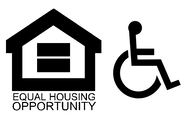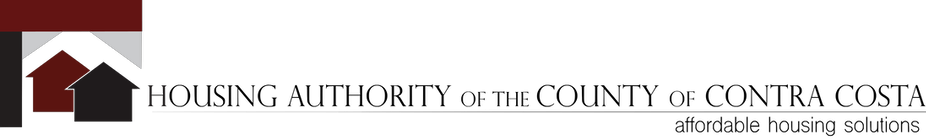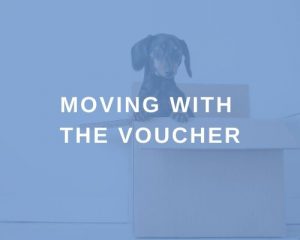PUBLIC HOUSING DOCUMENTS
Tenant Portal – Registration
Tenant Portal – Change in Income
Tenant Portal – Annual Recertification
Tenant Portal Troubleshooting Guide
WHAT IS MY REGISTRATION CODE?
Your Registration Code is a unique code created for each vendor number and tenant number. You’ll need your tenant number or vendor number. It can be found under the address block or near the footer of most letters mailed to you by the HACCC. If you don’t have the tenant or vendor number, you may request the information via the Contact Us form on the website ( https://contracostaha.org/contact/ ). In the “Details of how I can help” box, confirm the tenant or vendor name, date of birth and the last 4 numbers of the tax ID and ask “I need my Landlord Registration Code” or “I need my Tenant Registration Code”
Landlord Registration Codes:
After you have received a Housing Assistance Payment, you will be able to register for the Landlord Portal. Your registration code starts 3036-L (plus your vendor number). Example, if your vendor number is 56789, then your Registration code would be 3036-L56789. A handful of landlords may have more than one vendor number. You are able to merge the two portal profiles by following the instructions on the last page of this document.
Tenant Registration Codes:
Your registration code starts 3036-T (plus your tenant number). Example, if your tenant number is T1234567, then your Registration code would be 3036-TT1234567. Note that there are two T’s.
ERROR: YOUR EMAIL ADDRESS IS ALREADY ASSOCIATED WITH AN ACCOUNT

There are three ways to resolve this error. Select the one that applies to you:
1. If you remember the password for the account, continue to the following procedure: “To enter password for existing account”

2. If you do not remember the password for the account, continue to the following procedure: “To reset password from Registration screen”

3. If you are sure that you did not already create an account, continue to the following procedure: “To change email on Registration screen”.

ERROR: USER WITH THIS SSN ALREADY EXISTS

NOTE In the version of the error message you see, “2204-TT0003733” will be replaced with a different registration code.


ERROR: YOU ALREADY HAVE REGISTERED WITH OUR HOUSING AGENCY USING REGISTRATION CODE
![]()
NOTE In the version of the error message you see, “2204-TT0003571” will be replaced with a different registration code.
This message indicates that you have already created a Tenant Portal account using a registration code.
- If you remember the username and password for that account, you should sign in to it.
- If you remember creating that account, but have forgotten the password for it, select “Forgot Password?”

3. If you do not remember creating that account or you no longer remember or have access to the email account that you registered with (so you can’t reset your password), our software vendor will have to delete your previous account. You may request this via the Contact Us form on the website ( https://contracostaha.org/contact/ ). In the “Details of how I can help” box, confirm the tenant or vendor name, date of birth and the last 4 numbers of the tax ID and ask “Please delete my Rent Café account”. The email box should contain the email that you wish to use to register.
I REGISTERED FOR THE LANDLORD PORTAL BUT DON’T SEE ALL OF MY PROPERTIES.
A handful of landlords may have more than one vendor code. You’re able to merge the two portal profiles by following selecting “Register with Another Agency”, then entering your HACCC registration code.
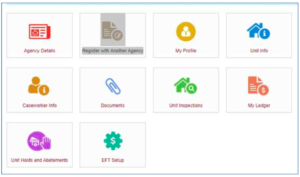
HOUSING AUTHORITY OF
THE COUNTY OF CONTRA COSTA
3133 ESTUDILLO ST, MARTINEZ, CA 94553