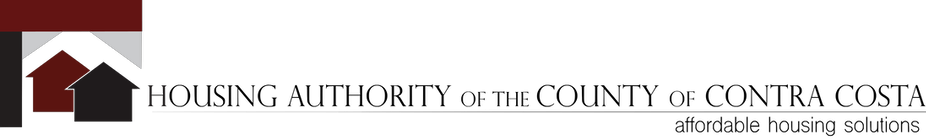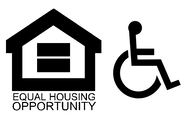LANDLORD PORTAL Q&A
WHAT IS THE LANDLORD PORTAL?
The Landlord Portal is a link on the Housing Authority’s website (contracostahousing.org) that provides Landlords participating in HCV Program with access to Tenant, Unit and Financial Information.
1.Click on the Landlord Portal Link
2.Click the link that says “ Click Here to Register”
3.Enter your Registration Code:3036-L and Vendor# Example: 3036-L12345
4.Enter your Tax ID/SSN without dashes
IMPORTANT: Tax ID/SSN must match what is currently on file.
WHAT INFORMATION IS AVAILABLE ON THE PORTAL?
Payments: HAP Payment Details, EFT bank account details used for direct deposit
1099s: Current and Past 1099s listed by Year
Announcements & Forms: Communications & Payee Forms
Units: Address, Number of Bedrooms,
Families: Caseworker information, HAP Payment amount, Lease information
Profiles: Payee contact information
Inspections: Inspection results & scheduled inspections
Frequently asked questions
WHO IS ELIGIBLE TO SET UP A RENT CAFÉ PORTAL ACCOUNT?
Any designated Housing Assistance Payment (HAP) payee with 1-10 units may set up an account.
WHAT IF I HAVE PROBLEMS WITH MY PASSWORD?
Note: The password must contain all of the following:
- Eight characters
- One upper case character (A, B, C..)
- One lower case character (a,b,c..)
- One number digit (1,2,3..)
- One non-alphanumeric character (@#$%!)
WHAT IF I SEE INCORRECT INFORMATION IN MY PROFILE?
Payee Profile information can be updated on the Landlord profile. You can verify conflicting Tenant Information by contacting your tenant’s Caseworker. HAP Payment discrepancies contact fiscal department at (925) 957-8000